Mac-OS-X-Tipp: Text aufblasen
Das kleine, kostenlose Dienstprogramm LargeType macht einen
OS-X-Vergrößerungseffekt allgemein zugänglich, der
standardmäßig nur im Adressbuch verfügbar ist. Verknüpft
man die LargeType-Funktion mit einem Tastaturkürzel, lässt sich eine
ausgewählte Textpassage mit einem Handgriff vergrößern, so dass
zum Beispiel Telefonnummern auch aus meterweiter Entferung abgetippt werden
können. Weiterlesen ...


Der inoffizielle Apple-Weblog (tuaw) hat an LargeType erinnert:
»Sometimes you come across a small utility that is just so simple and pure
that it makes you question your very existence. That's what happened to me when
I read Dan Frakes' Mac Gems about LargeType.«
MacGems betont, dass LargeType kein »normales« Programm, sondern ein Service ist: »LargeType is a Mac OS X Service, meaning its functionality is provided via the Services submenu of the Application menu. To view some text in large type, highlight it in any Services-aware application and then choose Application Name -> Services -> LargeType; the text will be displayed in a translucent overview: LargeType is a simple text service that will show any text you highlight (in an application that recognizes services) as a large popup kind of thing on your screen, much like the contextual menu of the same name in Address Book.«
Wann ist LargeType nützlich: »I find myself using it when I need to dial a phone number I found on the Web or in an email message without dragging my laptop over to the phone. It’s also a big help when I’m working on my PowerBook and I need to enter a password for a Web site or email account, or a registration number for software, and that data happens to be stored on my desktop Mac—I “project” it on the desktop Mac’s screen so I can view it from my laptop across the office.«
Doch so richtig effektiv wird LargeType erst durch einen Tastaturbefehl. Hierzu geht man in die Systemeinstellungen und ruft »Tastatur & Maus« auf. Dort auf den Plus-(+)-Schalter klicken, und einen neuen Tastaturbefehl für »Alle Programme« wie folgt eingeben: in das »Menü«-Eingabefeld »LargeType« schreiben, und als Tastaturbefehl zum Beispiel ctrl+alt+Apfel L eintippen. Jetzt ein Programm wie Safari oder TextEdit neu starten, Text aktivieren und dann die Tastenkombination drücken. So sollte das Ergebnis aussehen:
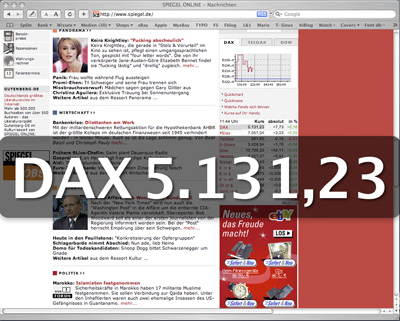
Klein geschriebene Textpassagen per Tastendruck im halbtransparenten Großdruck anzeigen: mit LargeType
MacGems betont, dass LargeType kein »normales« Programm, sondern ein Service ist: »LargeType is a Mac OS X Service, meaning its functionality is provided via the Services submenu of the Application menu. To view some text in large type, highlight it in any Services-aware application and then choose Application Name -> Services -> LargeType; the text will be displayed in a translucent overview: LargeType is a simple text service that will show any text you highlight (in an application that recognizes services) as a large popup kind of thing on your screen, much like the contextual menu of the same name in Address Book.«
Wann ist LargeType nützlich: »I find myself using it when I need to dial a phone number I found on the Web or in an email message without dragging my laptop over to the phone. It’s also a big help when I’m working on my PowerBook and I need to enter a password for a Web site or email account, or a registration number for software, and that data happens to be stored on my desktop Mac—I “project” it on the desktop Mac’s screen so I can view it from my laptop across the office.«
Doch so richtig effektiv wird LargeType erst durch einen Tastaturbefehl. Hierzu geht man in die Systemeinstellungen und ruft »Tastatur & Maus« auf. Dort auf den Plus-(+)-Schalter klicken, und einen neuen Tastaturbefehl für »Alle Programme« wie folgt eingeben: in das »Menü«-Eingabefeld »LargeType« schreiben, und als Tastaturbefehl zum Beispiel ctrl+alt+Apfel L eintippen. Jetzt ein Programm wie Safari oder TextEdit neu starten, Text aktivieren und dann die Tastenkombination drücken. So sollte das Ergebnis aussehen:
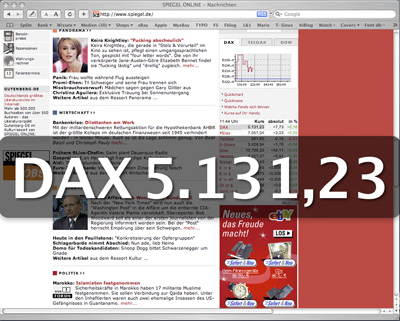
Klein geschriebene Textpassagen per Tastendruck im halbtransparenten Großdruck anzeigen: mit LargeType
Herausgegeben: Mo - November 21, 2005 at 12:00 nachm. |
Quick Links
Suche
Fontblog Bildmemo
Kalender
| So | Mo | Di | Mi | Do | Fr | Sa |
Archiv
Rubriken
Statistik
Total entries in this blog:
Total entries in this category:
Published On: Aug 01, 2007 02:43 nachm.
Total entries in this category:
Published On: Aug 01, 2007 02:43 nachm.